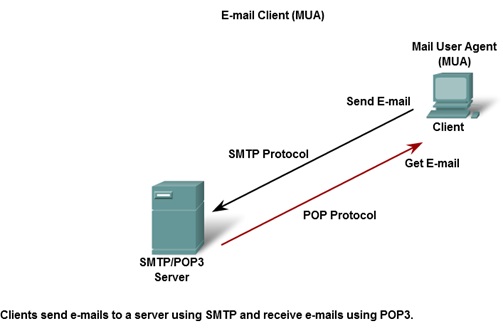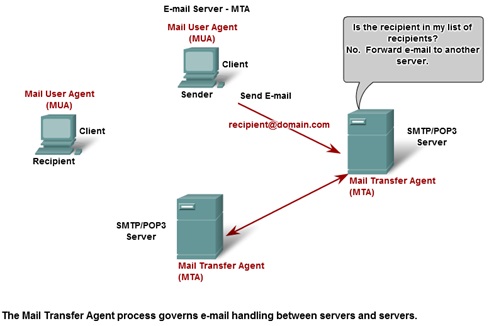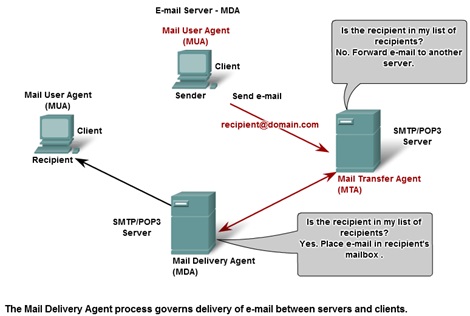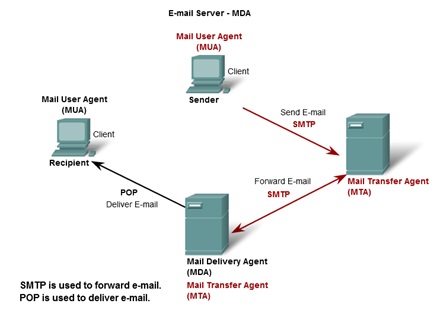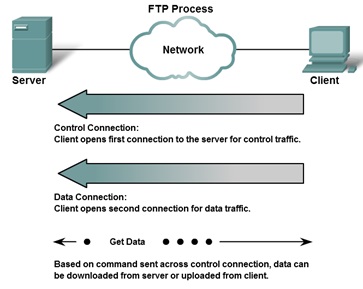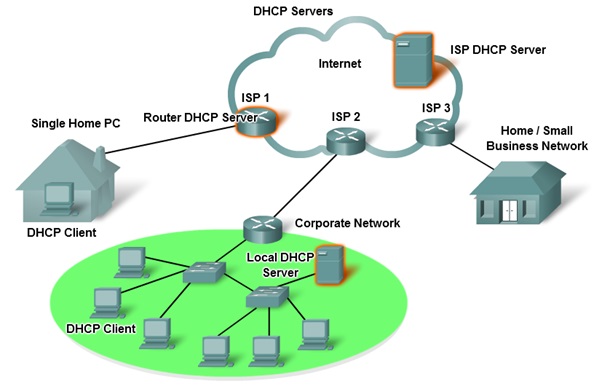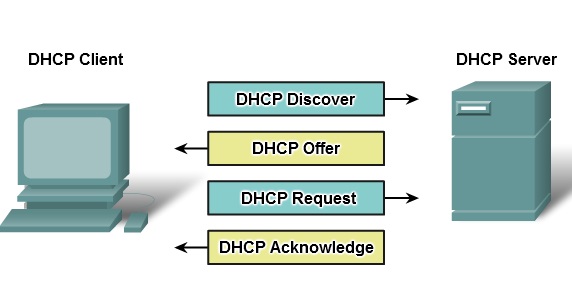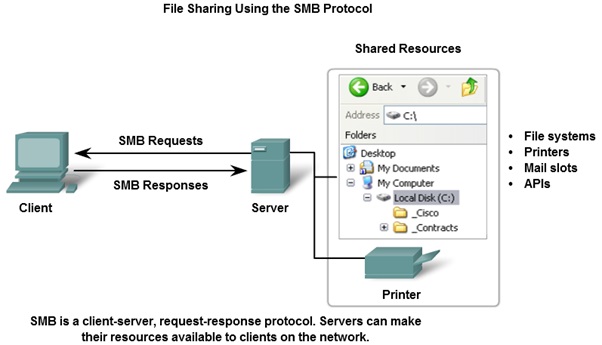Pengertian dan Cara Kerja Mail Server Serta Contoh
Pengertian dan Cara Kerja Mail Server Serta Contoh - E-mail merupakan layanan paling popular. E-mail membutuhkan beberapa aplikasi dan layanan layanan. 2 contoh Application layer protocols adalah Post Office Protocol (POP) dan Simple Mail Transfer Protocol (SMTP).
Pada saat seseorang membuat sebuah pesan e-mail, maka menggunakan sebuah aplikasi yaitu Mail User Agent (MUA), atau e-mail client. MUA mengizinkan pesan untuk dikirim dan menempatkan pesan yang diterima kedalam mailbox client.
Untuk menerima pesan e-mail dari sebuah e-mail server, e-mail client menggunakan POP. Pengiriman e-mail dari client atau server menggunakan pesan dengan format dan perintah string ditentukan oleh SMTP protocol.
E-Mail Server Processes
Email server menjalanjan 2 buah proses terpisah :
Mail Transfer Agent (MTA) digunakan untuk forward e-mail. MTA menerima sebuah pesan dari MUA atau dari MTA yang lain pada email server yang lain. Berdasarkan pada header pesan, dapat ditentukan bagaimana sebuah pesan harus di forward untuk mencapai tujuannya. Jika mail dialamatkan ke sebuah user dimana mailboxnya pada server local, maka mail tersebut akan dikirimkan ke Mail Delivery Agent (MDA), jika mail untuk user diluar server local, maka MTA me route e-mail ke MTA pada server yang ditentukan.
E-mail server -- MTA
E-mail server -- MDA
Mail Delivery Agent (MDA) menerima sebuah potongan e-mail dari sebuah Mail Transfer Agent (MTA) dan langsung mengirimkannya. MDA menerima semua inbound mail dari MTA dan menempatkannya ke users' mailboxes yang cocok. MDA dapat juga menyelesaikan final delivery issues, seperti virus scanning, spam filtering, dan return-receipt handling. Sebagian besar komunikasi e-mail menggunakan aplikasi MUA, MTA, dan MDA.
E-mail menggunakan protocol POP dan SMTP.
POP dan POP3 (Post Office Protocol, version 3) merupakan inbound mail delivery protocols dan berjenis client/server protocols. POP dan POP3 mengirim e-mail dari e-mail server ke client (MUA). MDA mendengarkan pada saat client terhubung ke sebuah server. Pada saat koneksi tercipta, maka server dapat mengirimkan e-mail ke client.
Simple Mail Transfer Protocol (SMTP), mengatur transfer outbound e-mail dari sending client ke e-mail server (MDA), begitu juga dengan transport e-mail antara e-mail servers (MTA). SMTP mengizinkan e-mail untuk dibawa melalui data networks antara jenis server yang berbeda dan client software dan memungkinkan perubahan e-mail pada internet.
SMTP protocol message format menggunakan serangkaian perintah dan jawaban standar. Perintah ini mendukung prosedur yang digunakan dalam SMTP, seperti session initiation, mail transaction, forwarding mail, verifying mailbox names, expanding mailing lists, dan the opening dan closing exchanges.
Beberapa SMTP protocol :
File Transfer Protocol (FTP)
File Transfer Protocol (FTP) dikembangkan untuk mengizinkan file transfers antara client dan server. FTP client merupakan sebuah aplikasi yang berjalan pada sebuah computer computer yang menggunakan untuk push dan pull files dari sebuah server yang menjalankan FTP daemon (FTPd).
Agar transfer files berjalan dengan sukses, FTP membutuhkan 2 koneksi antara client dan server: satu untuk commands dan replies, yang lain untuk file transfer.
File transfer bias terjadi 2 arah yaitu client dapat melakukan download (pull) sebuah file dari server atau client dapat upload (push) file ke server.
Dynamic Host Confirmation Protocol (DHCP)
DHCP mengizinkan perangkat pada sebuah jaringan untuk menentukan IP address dan informasi lain dari sebuah DHCP server. Layanan ini memberikan IP addresses, subnet masks, gateway dan IP networking parameters lainnya secara otomatis.
DHCP mengizinkan sebuah host mendapatkan IP address secara dinamis pada saat terhubung dengan jaringan. DHCP server dihubungi dan sebuah alamat diminta. DHCP server memilihkan sebuah alamat dari range alamat yang sudah diseting yang disebut sebuah pool dan memberikannya ("leases") ke host untuk waktu yang ditentukan,
Pada jaringan LAN yang besar, atau pada populasi perubahan user yang sangat sering sekali, DHCP sangat disarankan. User baru akan dating dengan membawa laptop dan memerlukan sebuah koneksi. Yang lain memiliki workstation baru dan juga membutuhkan sbeuah koneksi. Dari pada seorang network administrator memberikan IP addresses untuk setiap workstation atau user, maka lebih efisien memberikan IP addresses secara otomatis menggunakan DHCP.
DHCP distributed addresses are not permanently assigned to hosts but are only leased for a period of time. If the host is powered down or taken off the network, the address is returned to the pool for reuse. This is especially helpful with mobile users that come and go on a network. Users can freely move from location to location and re-establish network connections. The host can obtain an IP address once the hardware connection is made, either via a wired or wireless LAN.
DHCP makes it possible for you to access the Internet using wireless hotspots at airports or coffee shops. As you enter the area, your laptop DHCP client contacts the local DHCP server via a wireless connection. The DHCP server assigns an IP address to your laptop.
As the figure shows, various types of devices can be DHCP servers when running DHCP service software. The DHCP server in most medium to large networks is usually a local dedicated PC-based server.
With home networks the DHCP server is usually located at the ISP and a host on the home network receives its IP configuration directly from the ISP.
DHCP can pose a security risk because any device connected to the network can receive an address.. This risk makes physical security an important factor when determining whether to use dynamic or manual addressing.
Dynamic and static addressing both have their places in network designs. Many networks use both DHCP and static addressing. DHCP is used for general purpose hosts such as end user devices, and fixed addresses are used for network devices such as gateways, switches, servers and printers.
Without DHCP, users have to manually input the IP address, subnet mask and other network settings in order to join the network. The DHCP server maintains a pool of IP addresses and leases an address to any DHCP-enabled client when the client is powered on. Because the IP addresses are dynamic (leased) rather than static (permanently assigned), addresses no longer in use are automatically returned to the pool for reallocation. When a DHCP-configured device boots up or connects to the network, the client broadcasts a DHCP DISCOVER packet to identify any available DHCP servers on the network. A DHCP server replies with a DHCP OFFER, which is a lease offer message with an assigned IP address, subnet mask, DNS server, and default gateway information as well as the duration of the lease.
The client may receive multiple DHCP OFFER packets if there is more than one DHCP server on the local network, so it must choose between them, and broadcast a DHCP REQUEST packet that identifies the explicit server and lease offer that the client is accepting. A client may choose to request an address that it had previously been allocated by the server.
Assuming that the IP address requested by the client, or offered by the server, is still valid, the server would return a DHCP ACK message that acknowledges to the client the lease is finalized. If the offer is no longer valid - perhaps due to a time-out or another client allocating the lease - then the selected server will respond with a DHCP NAK message (Negative Acknowledgement). If a DHCP NAK message is returned, then the selection process must begin again with a new DHCP DISCOVER message being transmitted.
Once the client has the lease, it must be renewed prior to the lease expiration through another DHCP REQUEST message.
The DHCP server ensures that all IP addresses are unique (an IP address cannot be assigned to two different network devices simultaneously). Using DHCP enables network administrators to easily reconfigure client IP addresses without having to manually make changes to the clients. Most Internet providers use DHCP to allocate addresses to their customers who do not require a static address.
FILE SHARING
The Server Message Block (SMB) is a client/server file sharing protocol. IBM developed Server Message Block (SMB) in the late 1980s to describe the structure of shared network resources, such as directories, files, printers, and serial ports. It is a request-response protocol . Unlike the file sharing supported by FTP, clients establish a long term connection to servers. Once the connection is established, the user of the client can access the resources on the server as if the resource is local to the client host.
SMB file-sharing and print services have become the mainstay of Microsoft networking. With the introduction of the Windows 2000 series of software, Microsoft changed the underlying structure for using SMB. In previous versions of Microsoft products, the SMB services used a non-TCP/IP protocol to implement name resolution. Beginning with Windows 2000, all subsequent Microsoft products use DNS naming. This allows TCP/IP protocols to directly support SMB resource sharing, as shown in the figure.
The LINUX and UNIX operating systems also provide a method of sharing resources with Microsoft networks using a version of SMB called SAMBA. The Apple Macintosh operating systems also support resource sharing using the SMB protocol.
DAFTAR PUSTAKA
Pada saat seseorang membuat sebuah pesan e-mail, maka menggunakan sebuah aplikasi yaitu Mail User Agent (MUA), atau e-mail client. MUA mengizinkan pesan untuk dikirim dan menempatkan pesan yang diterima kedalam mailbox client.
Untuk menerima pesan e-mail dari sebuah e-mail server, e-mail client menggunakan POP. Pengiriman e-mail dari client atau server menggunakan pesan dengan format dan perintah string ditentukan oleh SMTP protocol.
baca juga: Pengertian dan Cara Kerja DNS (Domain Name System)
E-Mail Server Processes
Email server menjalanjan 2 buah proses terpisah :
- Mail Transfer Agent (MTA)
- Mail Delivery Agent (MDA)
Mail Transfer Agent (MTA) digunakan untuk forward e-mail. MTA menerima sebuah pesan dari MUA atau dari MTA yang lain pada email server yang lain. Berdasarkan pada header pesan, dapat ditentukan bagaimana sebuah pesan harus di forward untuk mencapai tujuannya. Jika mail dialamatkan ke sebuah user dimana mailboxnya pada server local, maka mail tersebut akan dikirimkan ke Mail Delivery Agent (MDA), jika mail untuk user diluar server local, maka MTA me route e-mail ke MTA pada server yang ditentukan.
E-mail server -- MTA
Mail Delivery Agent (MDA) menerima sebuah potongan e-mail dari sebuah Mail Transfer Agent (MTA) dan langsung mengirimkannya. MDA menerima semua inbound mail dari MTA dan menempatkannya ke users' mailboxes yang cocok. MDA dapat juga menyelesaikan final delivery issues, seperti virus scanning, spam filtering, dan return-receipt handling. Sebagian besar komunikasi e-mail menggunakan aplikasi MUA, MTA, dan MDA.
POP dan POP3 (Post Office Protocol, version 3) merupakan inbound mail delivery protocols dan berjenis client/server protocols. POP dan POP3 mengirim e-mail dari e-mail server ke client (MUA). MDA mendengarkan pada saat client terhubung ke sebuah server. Pada saat koneksi tercipta, maka server dapat mengirimkan e-mail ke client.
Simple Mail Transfer Protocol (SMTP), mengatur transfer outbound e-mail dari sending client ke e-mail server (MDA), begitu juga dengan transport e-mail antara e-mail servers (MTA). SMTP mengizinkan e-mail untuk dibawa melalui data networks antara jenis server yang berbeda dan client software dan memungkinkan perubahan e-mail pada internet.
SMTP protocol message format menggunakan serangkaian perintah dan jawaban standar. Perintah ini mendukung prosedur yang digunakan dalam SMTP, seperti session initiation, mail transaction, forwarding mail, verifying mailbox names, expanding mailing lists, dan the opening dan closing exchanges.
Beberapa SMTP protocol :
- HELO - identifies the SMTP client process to the SMTP server process
- EHLO - Is a newer version of HELO, which includes services extensions
- MAIL FROM - Identifies the sender
- RCPT TO - Identifies the recipient
- DATA - Identifies the body of the message
File Transfer Protocol (FTP)
File Transfer Protocol (FTP) dikembangkan untuk mengizinkan file transfers antara client dan server. FTP client merupakan sebuah aplikasi yang berjalan pada sebuah computer computer yang menggunakan untuk push dan pull files dari sebuah server yang menjalankan FTP daemon (FTPd).
Agar transfer files berjalan dengan sukses, FTP membutuhkan 2 koneksi antara client dan server: satu untuk commands dan replies, yang lain untuk file transfer.
- Client menciptakan koneksi pertama ke server pada TCP port 21. Koneksi ini digunakan untuk control traffic, berisi client commands dan server replies.
- Client menciptakan koneksi kedua ke server pada TCP port 20. Koneksi ini untuk file transfer dan akan dibuat setiap saat jika dengan sebuah file ditransfer.
File transfer bias terjadi 2 arah yaitu client dapat melakukan download (pull) sebuah file dari server atau client dapat upload (push) file ke server.
DHCP mengizinkan perangkat pada sebuah jaringan untuk menentukan IP address dan informasi lain dari sebuah DHCP server. Layanan ini memberikan IP addresses, subnet masks, gateway dan IP networking parameters lainnya secara otomatis.
DHCP mengizinkan sebuah host mendapatkan IP address secara dinamis pada saat terhubung dengan jaringan. DHCP server dihubungi dan sebuah alamat diminta. DHCP server memilihkan sebuah alamat dari range alamat yang sudah diseting yang disebut sebuah pool dan memberikannya ("leases") ke host untuk waktu yang ditentukan,
Pada jaringan LAN yang besar, atau pada populasi perubahan user yang sangat sering sekali, DHCP sangat disarankan. User baru akan dating dengan membawa laptop dan memerlukan sebuah koneksi. Yang lain memiliki workstation baru dan juga membutuhkan sbeuah koneksi. Dari pada seorang network administrator memberikan IP addresses untuk setiap workstation atau user, maka lebih efisien memberikan IP addresses secara otomatis menggunakan DHCP.
DHCP distributed addresses are not permanently assigned to hosts but are only leased for a period of time. If the host is powered down or taken off the network, the address is returned to the pool for reuse. This is especially helpful with mobile users that come and go on a network. Users can freely move from location to location and re-establish network connections. The host can obtain an IP address once the hardware connection is made, either via a wired or wireless LAN.
DHCP makes it possible for you to access the Internet using wireless hotspots at airports or coffee shops. As you enter the area, your laptop DHCP client contacts the local DHCP server via a wireless connection. The DHCP server assigns an IP address to your laptop.
As the figure shows, various types of devices can be DHCP servers when running DHCP service software. The DHCP server in most medium to large networks is usually a local dedicated PC-based server.
With home networks the DHCP server is usually located at the ISP and a host on the home network receives its IP configuration directly from the ISP.
DHCP can pose a security risk because any device connected to the network can receive an address.. This risk makes physical security an important factor when determining whether to use dynamic or manual addressing.
Dynamic and static addressing both have their places in network designs. Many networks use both DHCP and static addressing. DHCP is used for general purpose hosts such as end user devices, and fixed addresses are used for network devices such as gateways, switches, servers and printers.
The client may receive multiple DHCP OFFER packets if there is more than one DHCP server on the local network, so it must choose between them, and broadcast a DHCP REQUEST packet that identifies the explicit server and lease offer that the client is accepting. A client may choose to request an address that it had previously been allocated by the server.
Assuming that the IP address requested by the client, or offered by the server, is still valid, the server would return a DHCP ACK message that acknowledges to the client the lease is finalized. If the offer is no longer valid - perhaps due to a time-out or another client allocating the lease - then the selected server will respond with a DHCP NAK message (Negative Acknowledgement). If a DHCP NAK message is returned, then the selection process must begin again with a new DHCP DISCOVER message being transmitted.
Once the client has the lease, it must be renewed prior to the lease expiration through another DHCP REQUEST message.
The DHCP server ensures that all IP addresses are unique (an IP address cannot be assigned to two different network devices simultaneously). Using DHCP enables network administrators to easily reconfigure client IP addresses without having to manually make changes to the clients. Most Internet providers use DHCP to allocate addresses to their customers who do not require a static address.
The Server Message Block (SMB) is a client/server file sharing protocol. IBM developed Server Message Block (SMB) in the late 1980s to describe the structure of shared network resources, such as directories, files, printers, and serial ports. It is a request-response protocol . Unlike the file sharing supported by FTP, clients establish a long term connection to servers. Once the connection is established, the user of the client can access the resources on the server as if the resource is local to the client host.
SMB file-sharing and print services have become the mainstay of Microsoft networking. With the introduction of the Windows 2000 series of software, Microsoft changed the underlying structure for using SMB. In previous versions of Microsoft products, the SMB services used a non-TCP/IP protocol to implement name resolution. Beginning with Windows 2000, all subsequent Microsoft products use DNS naming. This allows TCP/IP protocols to directly support SMB resource sharing, as shown in the figure.
The LINUX and UNIX operating systems also provide a method of sharing resources with Microsoft networks using a version of SMB called SAMBA. The Apple Macintosh operating systems also support resource sharing using the SMB protocol.
DAFTAR PUSTAKA
- Stallings, W. Data and Computer Communications (8th edition), Prentice Hall, Upper Saddle River NJ, chapter 1
- CCNA exploration 4.0 Network Fundamental